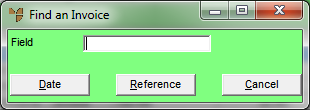
You use the Find button on the Debtors Payments - Open Item screen to locate a specific transaction (e.g. an invoice or payment) in your debtor's file.
Refer to "Debtor Payments - Open Item Debtors".
Micronet displays the Find an Invoice screen.
Micronet redisplays the Debtors Payments - Open Item screen with the first transaction matching your entry highlighted.